Error while computing with windows 10
Message boards :
Number crunching :
Error while computing with windows 10
Message board moderation
| Author | Message |
|---|---|
|
Send message Joined: 16 Oct 19 Posts: 15 Credit: 0 RAC: 0 |
BOINC 7.14.2 not installed as service. Window 10 pro Version 1809 OS build 1773.437 Quadro K4200 (4095MB) driver: 391.25 https://quchempedia.univ-angers.fr/athome/show_host_detail.php?hostid=393 I would like to report the following: I have set no new tasks. NOTE: VirtualBox has reported an improperly configured virtual machine. It was configured to require hardware acceleration for virtual machines, but your processor does not support the required feature. Please report this issue to the project so that it can be addressed. Error Code: ERR_CPU_VM_EXTENSIONS_DISABLED 2019-10-16 00:52:23 | | Starting BOINC client version 7.14.2 for windows_x86_64 2019-10-16 00:52:23 | | log flags: file_xfer, sched_ops, task 2019-10-16 00:52:23 | | Libraries: libcurl/7.47.1 OpenSSL/1.0.2g zlib/1.2.8 2019-10-16 00:52:23 | | Data directory: C:\ProgramData\BOINC 2019-10-16 00:52:23 | | Running under account Charles 2019-10-16 00:52:24 | | CUDA: NVIDIA GPU 0: Quadro K4200 (driver version 431.94, CUDA version 10.1, compute capability 3.0, 4096MB, 3413MB available, 2107 GFLOPS peak) 2019-10-16 00:52:24 | | OpenCL: NVIDIA GPU 0: Quadro K4200 (driver version 431.94, device version OpenCL 1.2 CUDA, 4096MB, 3413MB available, 2107 GFLOPS peak) 2019-10-16 00:52:24 | | Host name: Byron 2019-10-16 00:52:24 | | Processor: 48 GenuineIntel Intel(R) Xeon(R) CPU E5-2687W v4 @ 3.00GHz [Family 6 Model 79 Stepping 1] 2019-10-16 00:52:24 | | Processor features: fpu vme de pse tsc msr pae mce cx8 apic sep mtrr pge mca cmov pat pse36 clflush acpi mmx fxsr sse sse2 ss htt tm pni ssse3 fma cx16 sse4_1 sse4_2 movebe popcnt aes f16c rdrandsyscall nx lm avx avx2 tm2 pbe fsgsbase bmi1 hle smep bmi2 2019-10-16 00:52:24 | | OS: Microsoft Windows 10: x64 Edition, (10.00.18362.00) 2019-10-16 00:52:24 | | Memory: 255.92 GB physical, 271.92 GB virtual 2019-10-16 00:52:24 | | Disk: 3.64 TB total, 3.45 TB free 2019-10-16 00:52:24 | | Local time is UTC -7 hours 2019-10-16 00:52:24 | | No WSL found. 2019-10-16 00:52:24 | | VirtualBox version: 6.0.10 2019-10-16 00:52:24 | QuChemPedIA@home | URL https://quchempedia.univ-angers.fr/athome/; Computer ID 393; resource share 100 <core_client_version>7.14.2</core_client_version> <![CDATA[ <message> (unknown error) - exit code -148 (0xffffff6c)</message> <stderr_txt> 2019-10-15 23:53:40 (14612): vboxwrapper (7.9.26200): starting 2019-10-15 23:53:42 (14612): Feature: Checkpoint interval offset (274 seconds) 2019-10-15 23:53:42 (14612): Feature: Enabling trickle-ups (Interval: 1800.000000) 2019-10-15 23:53:42 (14612): Detected: VirtualBox VboxManage Interface (Version: 6.0.10) 2019-10-15 23:53:43 (14612): Detected: Minimum checkpoint interval (600.000000 seconds) 2019-10-15 23:53:44 (14612): Create VM. (boinc_e02ede13d5a7d579, slot#26) 2019-10-15 23:53:45 (14612): Setting Memory Size for VM. (1900MB) 2019-10-15 23:53:45 (14612): Setting CPU Count for VM. (1) 2019-10-15 23:53:46 (14612): Setting Chipset Options for VM. 2019-10-15 23:53:46 (14612): Setting Boot Options for VM. 2019-10-15 23:53:46 (14612): Setting Network Configuration for NAT. 2019-10-15 23:53:47 (14612): Disabling VM Network Access. 2019-10-15 23:53:47 (14612): Disabling USB Support for VM. 2019-10-15 23:53:48 (14612): Disabling COM Port Support for VM. 2019-10-15 23:53:48 (14612): Disabling LPT Port Support for VM. 2019-10-15 23:53:48 (14612): Disabling Audio Support for VM. 2019-10-15 23:53:49 (14612): Disabling Clipboard Support for VM. 2019-10-15 23:53:49 (14612): Disabling Drag and Drop Support for VM. 2019-10-15 23:53:50 (14612): Hardware acceleration CPU extensions not detected. Disabling VirtualBox hardware acceleration support. 2019-10-15 23:53:50 (14612): Hardware acceleration failed with previous execution. Disabling VirtualBox hardware acceleration support. 2019-10-15 23:53:50 (14612): ERROR: Invalid configuration. VM type requires acceleration but the current configuration cannot support it. 2019-10-15 23:53:50 (14612): Could not create VM 2019-10-15 23:53:50 (14612): NOTE: VirtualBox has reported an improperly configured virtual machine. It was configured to require hardware acceleration for virtual machines, but your processor does not support the required feature. Please report this issue to the project so that it can be addressed. Error Code: ERR_CPU_VM_EXTENSIONS_DISABLED 23:53:50 (14612): called boinc_finish(-148) </stderr_txt> ]]> any guidance, suggestions, advice, would be greatly appreciated, Byron. |
|
Send message Joined: 4 Oct 19 Posts: 15 Credit: 70,119 RAC: 0 |
|
|
Send message Joined: 16 Oct 19 Posts: 15 Credit: 0 RAC: 0 |
Update: BOINC 7.14.2 not installed as service. Editon --------- Windows 10 Pro for Workstations Version -------- 1903 installed on --- 2019-08-27 OS Build ------- 18362.295 Hello, Michael Goetz thank you for your post. I followed your instructions as you posted. but the work units still error out in 10 to 12 seconds. as you can see from my screenshot of my Task Manager virtualization is enabled. I have set no new tasks until I can figure this out. anything else in the BIOS? https://quchempedia.univ-angers.fr/athome/show_host_detail.php?hostid=393 Computing preferences? When and how BOINC use my computer? Preferences for this project - QuChemPedIA@home preferences? I am not that too Computer literate so when I don't know how to do something I go to my search engine, Google :) any guidance, hints, suggestions, advice, would be greatly appreciated. 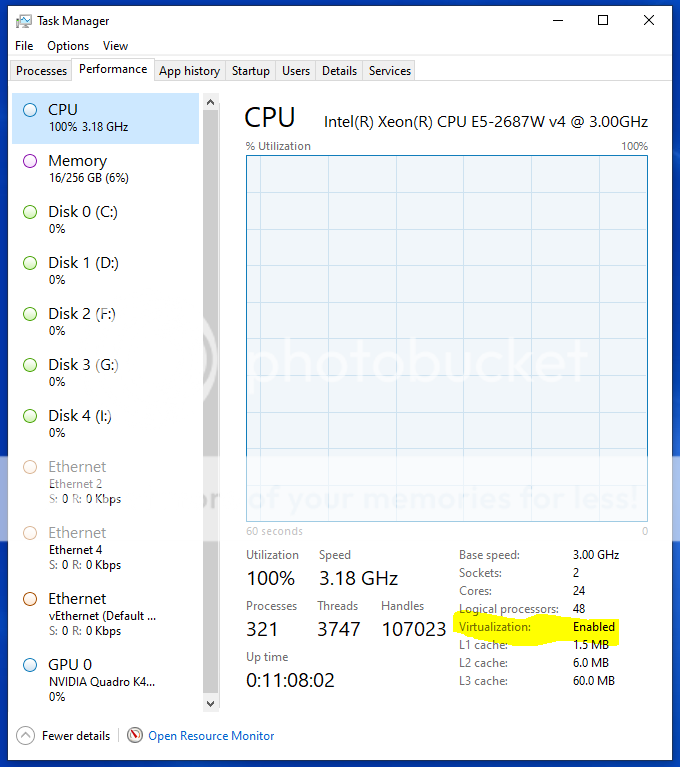 |
|
Send message Joined: 3 Oct 19 Posts: 43 Credit: 40,548,179 RAC: 0 |
Follow these steps in order:You don't need to do 3 and 4. You do need to reset the p_vm_extensions_disabled tag in the client_state.xml file. Stop BOINC from running. In your BOINC top level directory you will find a file called client_state.xml. Open this file with a simple editor (eg Notepad on Windows) and look for this line: <p_vm_extensions_disabled>1</p_vm_extensions_disabled> You need to change the 1 to a 0 (zero) This line is usually absent from the file unless you have tried to run VBox tasks without having enabled the Virtualisation (VT-X in Windows) beforehand. So line should look like this after you've changed it: <p_vm_extensions_disabled>0</p_vm_extensions_disabled> Save the file. The file needs to be in plain text so using a fancy editor that leaves formatting characters will mess it up. Restart BOINC and get more tasks, they should then work. |
|
Send message Joined: 4 Oct 19 Posts: 15 Credit: 70,119 RAC: 0 |
Follow these steps in order:You don't need to do 3 and 4. You are correct, but I instruct people to do it this way because it's simpler to explain. Byron, you should try PDW's instructions too, but first double check (again) that VT-X is enabled in the BIOS. Want to find one of the largest known primes? Try PrimeGrid. Or help cure disease at WCG. 
|
|
Send message Joined: 16 Oct 19 Posts: 15 Credit: 0 RAC: 0 |
sorry, I need help again, please :( https://quchempedia.univ-angers.fr/athome/show_host_detail.php?hostid=393 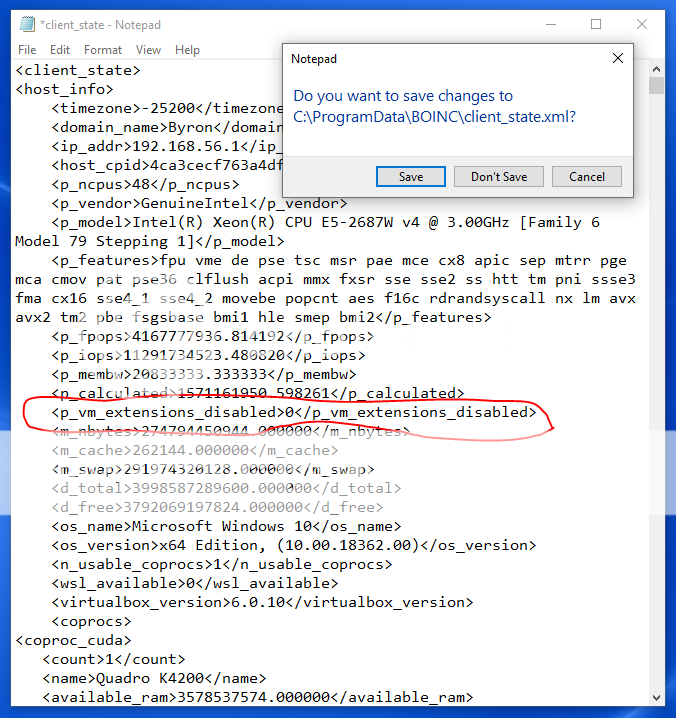 <p_vm_extensions_disabled>1</p_vm_extensions_disabled> I must be doing something wrong? as you can see i have changed the 1 to a 0 (zero) and save the change. then i download some new work units and in 12 to 14 seconds they computational error out :( when i go back to check file called client_state.xml --- the 0 (zero) has changed back to the number 1 (one) as you can see the task manager says: Virtualization is Enabled? 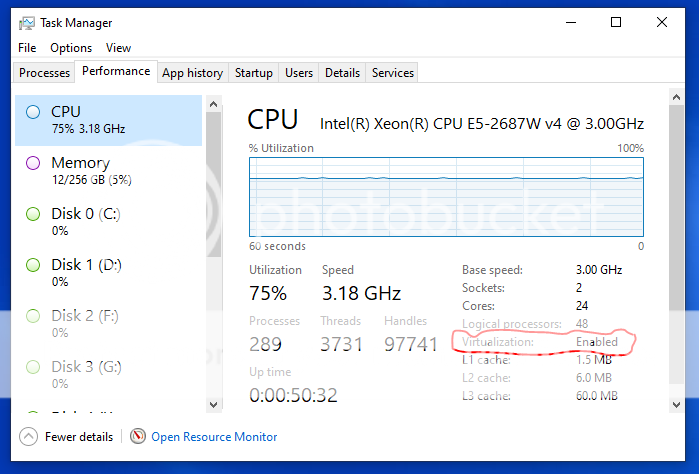 also what is "you should try PDW's instructions too" ?? Client_State 17-Oct-2019 16:58:41 [QuChemPedIA@home] Finished download of dsgdb9nsd_nwchem,bath01,000012220,nwchem,1570140008.tar.gz also anything in my CC_config that should be changed? 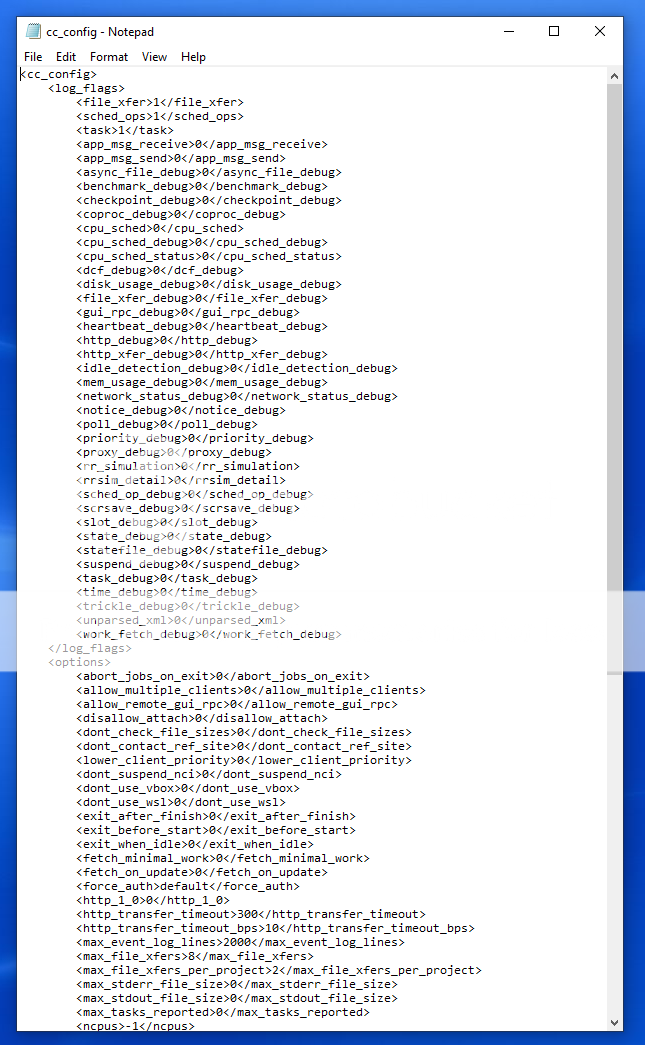 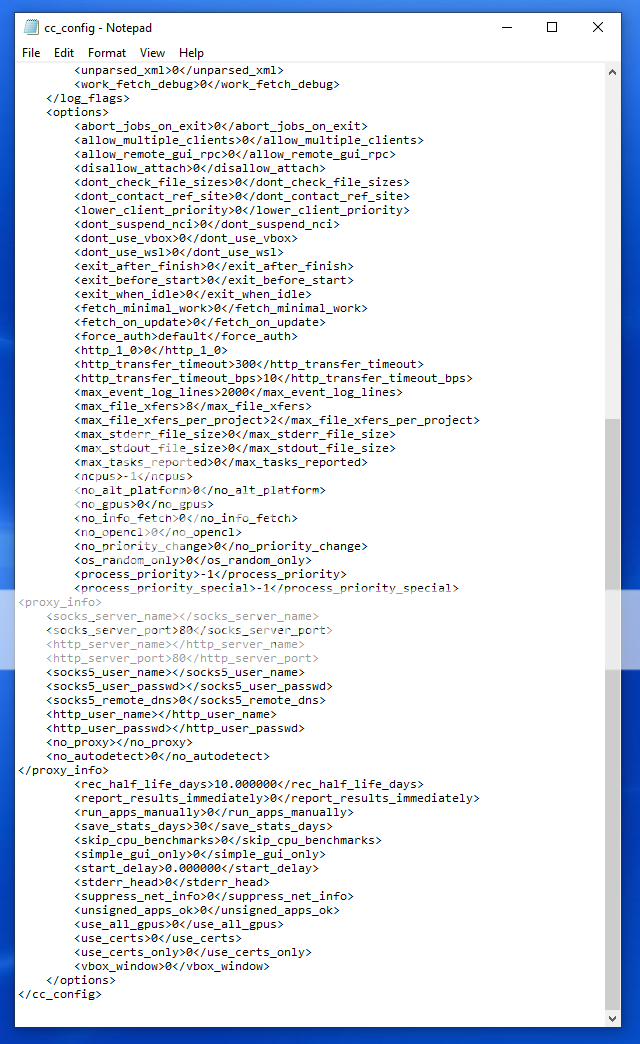 sorry about so many screen gabs :( |
|
Send message Joined: 4 Oct 19 Posts: 15 Credit: 70,119 RAC: 0 |
|
|
Send message Joined: 23 Jul 19 Posts: 289 Credit: 464,119,561 RAC: 0 |
It is not the app that is implied with this issue but the VM wrapper... Enabling virtualization in BIOS is mandatory (ok for you) Having recent installation of Boinc and vbox (ok for you) Changing your XML or reattach the project (seems ok for you) One last point may be virtualbox settings that doesn't allow VT-x acceleration. You can check in your vbox interface if it is enabled, but I don't know how to change this if needed. |
|
Send message Joined: 3 Oct 19 Posts: 43 Credit: 40,548,179 RAC: 0 |
I think you need to disable Hyper-V manager in Windows 10. I won't use Windows 10 so can't confirm that or give accurate steps on how to disable it. If you, or someone else, can sort out how to do that and then change the p_vm_extensions_disabled tag to 0 again you might be good to go ! Edit: think you must reboot after disabling Hyper-V (and resetting tag). |
|
Send message Joined: 16 Oct 19 Posts: 15 Credit: 0 RAC: 0 |
I did a Google search, how do I disable Hyper-V manager in Windows 10 https://www.isunshare.com/blog/how-to-disable-or-turn-off-hyper-v-in-windows-10-four-options/ but I don't want to mess around with that just yet, I'll wait a couple of days to see if anyone else posts, with ideas in this thread, <Edit> to change the title of this thread to: Error while computing with windows 10 thanks, everyone who posted in this thread. |
|
Send message Joined: 13 Oct 19 Posts: 87 Credit: 6,026,455 RAC: 0 |
Are you crunching with all available cores? I was getting problems until I set Boinc to use only 49%, (effectively 1/3) of CPUs. |
|
Send message Joined: 29 Aug 19 Posts: 15 Credit: 159,816 RAC: 0 |
Doing a reset of the situation, in order to avoid some odd VBox error, might be in order. Use a product like Revo Uninstaller (can be found on PortableApps.com, there are other products but I trust Revo most) to completely remove Oracle Virtual Box; do advanced uninstall to find and remove all VBox's folders and registry entries. (Of course, you need to be careful to save any custom VM's you've built!!!). Double check you have the BIOS settings for virtualization correct (exiting BIOS without saving settings can happen...) Then reinstall VBox from scratch. (Oracle VBox has had a few bugs over the years) It's a highly unlikely scenario, but if the issue is in the BIOS/hardware, you could move the hard drive to another machine, let Windows 10 go through device reconfiguration on the new machine, then ignore Windows 10 activation errors, and see if the VM's work on that hardware. Be sure to use hardware that is known to run VM's properly. |
|
Send message Joined: 3 Oct 19 Posts: 153 Credit: 32,412,973 RAC: 0 |
I doubt that the issue is so esoteric. It was not long ago that VirtualBox did not support more than 4 cores (there used to be a warning on the manager). Then, they upped it to 8 cores. I don't know what it is now, but you have 48 cores, apparently spread out over two CPUs. That is probably too many cores, and two CPUs is not what VBox is designed for. |
|
Send message Joined: 29 Aug 19 Posts: 15 Credit: 159,816 RAC: 0 |
I doubt that the issue is so esoteric. It was not long ago that VirtualBox did not support more than 4 cores (there used to be a warning on the manager). Oh, did not notice the core count. My servers have 32 cores on 2 CPU's and VBox will only work properly on 8 or less cores. 16 core attempt (warning in the settings as above 8 cores turns yellow, but VBox Manager won't stop it) still only uses 8 cores;the guest sees 16 cores but it ends up having the idle process use 50% CPU. BUT, QuChemPediIA should only send down maximum 8 core VM's and his core count shouldn't matter and the WU's should be working.. You could try to build your own Linux VM on 4 cores (it's very fast install for Linux Mint), install BOINC and attach to the project then see if it runs 4x T1 native nwchem WU's. |
|
Send message Joined: 17 Oct 19 Posts: 2 Credit: 261,200 RAC: 0 |
I did a Google search, how do I disable Hyper-V manager in Windows 10 I've tried option 1, but it crashed Windows and went into recovery mode. Repeated attempt ended the same way. Seems like this is not the way. Now not keen on trying the other options. Anybody else? |
|
Send message Joined: 3 Oct 19 Posts: 43 Credit: 40,548,179 RAC: 0 |
I did a Google search, how do I disable Hyper-V manager in Windows 10 Out of interest, did it crash Windows before or after rebooting having changed the Hyper-V setting ? |
|
Send message Joined: 16 Oct 19 Posts: 15 Credit: 0 RAC: 0 |
hello PDW, Jim1348, marmot and everyone. thank you for posting. @Jim1348, you wrote the following: I doubt that the issue is so esoteric. It was not long ago that VirtualBox did not support more than 4 cores (there used to be a warning on the manager). So ..... I tried to run QuChemPedIA@home on a --- one socket CPU --- four core CPU ... HT ... windows 10 pro Box. I wonder if i should disable HT in the BIOS ??? @PDW : you wrote the following: Stop BOINC from running. I must be doing something wrong. as you can see i have changed the 1 to a 0 (zero) and save the change. then i download some new work units and in 12 to 14 seconds they computational error out :( when i go back to check file called client_state.xml --- the 0 (zero) has changed back to the number 1 (one) as you can see the task manager says: Virtualization is Enabled I tried to run QuChemPedIA@home on a --- one socet --- CPU --- four core CPU --- HT windows 10 pro and got: 19-10-20 6:17:48 PM | QuChemPedIA@home | Output file dsgdb9nsd_nwchem,bath01,000499482,nwchem,1570145978_2_r786554405_0 for task dsgdb9nsd_nwchem,bath01,000499482,nwchem,1570145978_2 absent 2019-10-20 6:17:48 PM | QuChemPedIA@home | Output file dsgdb9nsd_nwchem,bath01,000499482,nwchem,1570145978_2_r786554405_1 for task dsgdb9nsd_nwchem,bath01,000499482,nwchem,1570145978_2 absent 2019-10-20 6:17:48 PM | QuChemPedIA@home | Computation for task dsgdb9nsd_nwchem,bath01,000028115,nwchem,1570144015_2 finished 2019-10-20 6:17:48 PM | QuChemPedIA@home | Output file dsgdb9nsd_nwchem,bath01,000028115,nwchem,1570144015_2_r96935109_0 for task dsgdb9nsd_nwchem,bath01,000028115,nwchem,1570144015_2 absent 2019-10-20 6:17:48 PM | QuChemPedIA@home | Output file dsgdb9nsd_nwchem,bath01,000028115,nwchem,1570144015_2_r96935109_1 for task dsgdb9nsd_nwchem,bath01,000028115,nwchem,1570144015_2 absent 2019-10-20 6:17:48 PM | QuChemPedIA@home | Computation for task dsgdb9nsd_nwchem,bath01,000533994,nwchem,1570145896_2 finished 2019-10-20 6:17:48 PM | QuChemPedIA@home | Output file dsgdb9nsd_nwchem,bath01,000533994,nwchem,1570145896_2_r555392271_0 for task dsgdb9nsd_nwchem,bath01,000533994,nwchem,1570145896_2 absent 2019-10-20 6:17:48 PM | QuChemPedIA@home | Output file dsgdb9nsd_nwchem,bath01,000533994,nwchem,1570145896_2_r555392271_1 for task dsgdb9nsd_nwchem,bath01,000533994,nwchem,1570145896_2 absent 2019-10-20 6:17:48 PM | QuChemPedIA@home | Starting task dsgdb9nsd_nwchem,bath01,000542876,nwchem,1570146071_2 2019-10-20 6:17:48 PM | QuChemPedIA@home | Starting task dsgdb9nsd_nwchem,bath01,000441575,nwchem,1570145898_2 2019-10-20 6:17:48 PM | QuChemPedIA@home | Starting task dsgdb9nsd_nwchem,bath01,000533486,nwchem,1570146062_2 2019-10-20 6:17:57 PM | | Vbox app stderr indicates CPU VM extensions disabled 2019-10-20 6:17:57 PM | | Vbox app stderr indicates CPU VM extensions disabled I Googled: Vbox app stderr indicates CPU VM extensions disabled and got: New PC getting Computation Error results All-out errors on LHC seemingly due to virtualbox VirtualBox Jobs crashing if Hyper-V was installed Create Linux or Windows virtual machines with your Azure free account It might be worth asking if there is anything I can do to rectify the reported problems. In some cases, it's settings in the computer's BIOS which prevent the VM running, rather than the chip's capabilities themselves? BOINC 7.14.2 not installed as service. Editon --------- Windows 10 Pro for Workstations Version -------- 1903 installed on --- 2019-08-27 OS Build ------- 18362.295 in BOINC 7.14.2 there is an options tab when i click that a drop-down menu appears with an option to "Read config files" I wonder if this is significant? 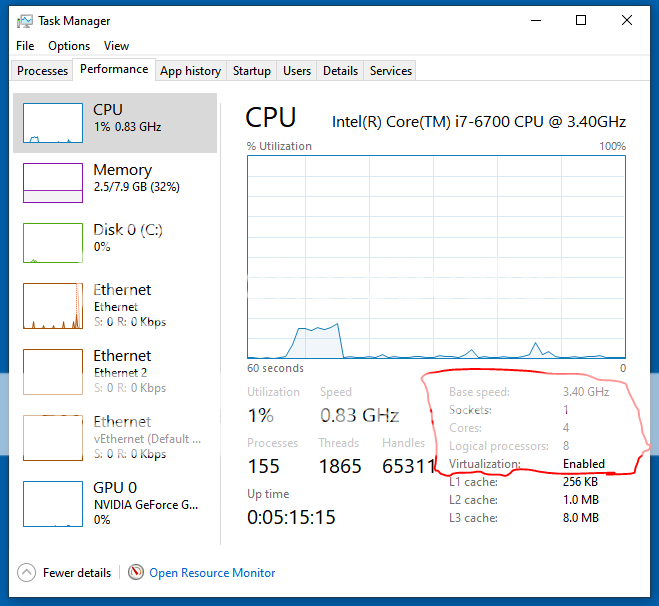 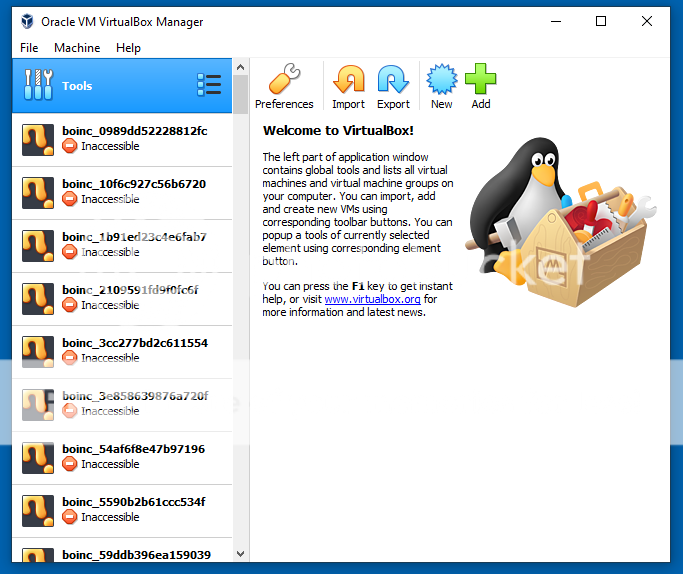 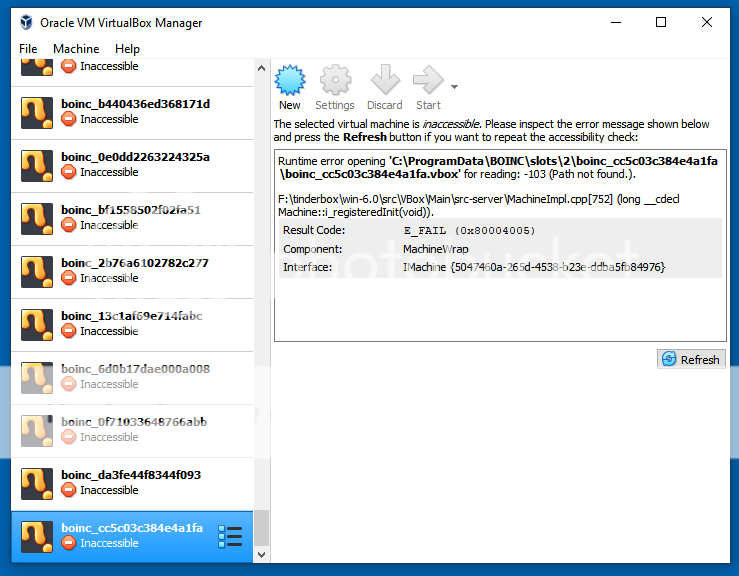 |
|
Send message Joined: 3 Oct 19 Posts: 43 Credit: 40,548,179 RAC: 0 |
You don't need to disable HT. You don't mention if you checked if Hyper-V was running and if you disabled it and rebooted before getting more work ? Do some housekeeping first... Stop Boinc Remove all those Inaccessible VMs from VirtualBox Manager (right-click each one and choose Remove, Delete all files) Create, or edit an app_config.xml to only allow 1 task from QuChemPedia to run at a time, Basic example, goes in the QuChemPedia folder under Projects: <app_config> <project_max_concurrent>1</project_max_concurrent> </app_config> Change the <p_vm_extensions_disabled> tag again, should be set to 0 (zero) Check if Hyper-V is enabled, if it is then disable it. Reboot your computer. Let Boinc download some more work, report back ! There must be others who have Windows Pro and have QuChemPedia successfully run tasks to comment on this ? |
|
Send message Joined: 17 Oct 19 Posts: 2 Credit: 261,200 RAC: 0 |
I did a Google search, how do I disable Hyper-V manager in Windows 10 After rebooting. Then it crashed twice (BSOD, ... "collecting information....", again BSOD, again "collecting information..."), before going into recovery. The same in the second attempt. |
|
Send message Joined: 16 Oct 19 Posts: 15 Credit: 0 RAC: 0 |
??? I'm having trouble finding app_config.xml to only allow 1 task from QuChemPedia to run at a time, this PC -> ProgramData -> BOINC -> project - ??? Do some housekeeping first... (1) Done -- Stop Boinc (2) Done -- Remove all those Inaccessible VMs from VirtualBox Manager (right-click each one and choose Remove, Delete all files) (3) Create, or edit an app_config.xml to only allow 1 task from QuChemPedia to run at a time, Basic example goes in the QuChemPedia folder under Projects: this PC -> ProgramData -> BOINC -> project - ? <app_config> <project_max_concurrent>1</project_max_concurrent> </app_config> (4) Change the <p_vm_extensions_disabled> tag again, should be set to 0 (zero) (5)Check if Hyper-V is enabled, if it is then disable it. (6) Reboot your computer. (7) Let Boinc download some more work, report back ! |

©2025 Benoit DA MOTA - LERIA, University of Angers, France